
"Related Posts" Alert!
After Each New Blog Post
You Should Compile A
New List Of Related Posts
For Further Reading By
Your Blog Visitors
After Each New Blog Post
You Should Compile A
New List Of Related Posts
For Further Reading By
Your Blog Visitors
As I am writing this post I have been online for six hours, and ten minutes ago the total number of ideas for today's post can be summarized by looking at the image below:
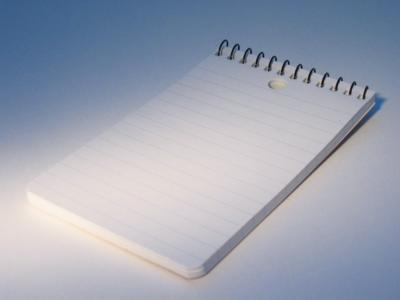
I use to jot down ideas on paper when trying to think of blog post material, but now I just visit other blogs on my blogroll for inspiration.
Since I've got considerable experience now on the Internet, it doesn't take much for me to get a workable idea.
So, I cruised on over to Jack Humphrey's blog, Friday Traffic Report.
Jack had a great post, One Hour Link Building Workout which was all the inspiration I needed.
Anyway, on to the subject of today's post.
When I have visited Alexa.com I have looked up my blog and made a note of how long the average visitor stayed on my site.
At one point the time was up to 12 minutes.
I know that part of the reason was that I started to list "Related Posts" immediately below each new post.
I know that there are WordPress plugins that automate this process and list the related posts in a sidebar, but I compile my list manually.
I, also, prefer the list immediately below the new post rather than in a sidebar where the reader may or may not seek it out or even see it.
But, I admit to sometimes being lazy, or I do not have enough time to go through past posts to make my related posts list as relevant as it should be.
Important Time Saver
Whenever I know the subject of a new post and have decided which category to place that post in, I proceed to copy and paste the latest post from that category into the space for my new post.
I can still use many of the"Related Posts" that are listed since they are from the same category.
Then, I just delete all the other information from the previous post.
This way compiling my "Related Posts" list is no onerous task.
One thing I recommend, which I have yet to do for myself, is to make up a page where you list by title and category all your blog posts.
This way you do not have to scroll down post after post to find that elusive post link that you know is highly relevant to the new post at hand.
Finally, there are strong link popularity and search engine benefits from having a good internal linking structure with important keywords as anchor text in your post titles.
**************
RELATED POSTS:
Easy 1 Click Submission To Multiple Search Engines And Web Directories
Get Up To 100,000 Backlinks To Your Blog Through This Network
Increase Your Link Popularity By Commenting On DoFollow Blogs
How To Get 21,000 Backlinks In 10 Weeks
Link Popularity Secret Weapon
Improve Your Link Popularity With This WordPress Plugin And Link Exchange Service
Link Popularity Tips That Lead To Strong Long-Term Increases In Blog Traffic
Guaranteed Targeted Blog Traffic In 11 Easy Steps
Link Popularity Strategy - Promotes Heavy Blog Traffic
**************
Free! Get TrafficNymphomaniac's RSS feed
Free sign-up To Follow TrafficNymphomaniac's Blog Posts By Email
**************
HomeShocking BioPrivacy Policy
